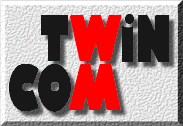Frequently Asked Questions
Twincom FAQ's
What is the Twincom solution HW/SW?
Only software. You need to ad a TCP/IP link between the 2 servers in case of the NDM software and extra disks volumes according your own demands.
Supporting BSD?
No plans yet.
Can Twincom software handle peer-to-peer mirroring?
The Twincom software can handle peer-to-peer shadowing of disk volumes. And
Compaq Proliants are used in many of our set-ups. Others too.
And disk array's?
How array's (Raid) behave under Solaris 8 X86 is unknown at this point. We have clients using arrays, we never have put up a demo in this way.
What is the difference between Twincom DDM and Twincom NDM software?
The Dual Disc Mirror is RAID 1 software, the Network Disc Mirror is a
peer-to-peer disk shadowing package.
The Twincom Website explains you in detail what services our 2 software
packages offer.
Recommended pages are:
www.twincom.com/dualdisc.html
www.twincom.com/netdisc.html
www.twincom.com/raid.html
Pricing?
Pricing of the product is based per license and are in USD and EURO. For DDM and NDM you need one license per setup. This includes manual, media and 30 days support via fax/phone and E-mail.
Can we be a reseller?
Yes, we welcome resellers. Due to the nature of our kernel extension product, we are handling the tech support preferable from our 2 offices in Europe and Canada.
Network Disk Mirroring only with one disk in each system?
After conversation with the developers here and they confirmed that the setup of with the Linux version of the mirror, which mirrors partitions, it can be set-up in such way that the root partition is mounted the
secondary system and another partition is the mirrored partition of data on the primary system. Only Linux!!
Is your solution compatible with HP NetServer LC3, Solaris x86 and
Oracle8 ? if your product cannot run actually under Solaris Intel, when is
it foreseen ?
Yes, it runs under Solaris for Intel, although depending on the release
number
What is the amount of necessary complementary RAM ?
No need for any extra RAM!
What is the loss of performance due to mirroring ? 2 - 5%?
Highly depending on the fact if your network is dedicated for the
Twincom software and how fast it is, how write intense your application is,
how the systems are "stretched" already without the Twincom software loaded.
Is it possible to make easily a backup on the mirror, when your system
works ?
No problem. It is invisible and runs in the background
What happens when a problem occurs on the hard disk where your product is
installed ?
The other remote harddisk takes over operations immediately without
interruption and a message is send to the console that a disk died.
When a problem occurs on the master server, does the mirror take over
automatically ?
If the complete server dies: No. Only disks or controllers: yes.
If you use the watchdog script, you can set it up that it automatically the file systems are mounted and an fsck is executed.
You still must make the users aware that they must use the LeconteB instead of the LeconteA server.
You could consider IP masquerading, but physically, the master and backup system are 2 different IP addresses and servers.
Is it possible to switch automatically when this is a hard problem or a
soft problem ? when the master is repaired after 10 minutes or 3 days, how
the master is it updated ?
No difference, it will/must always to a full synchronization of the disks from
good to repaired system.
Is it possible to do this update without stop the user services ?
Yes, it is done in the background. All services can run during the update.
Suppose the master stops roughly, so some transactions are not copied on
the mirror. We switch on the mirror and after some hours, we can restart the
master. Is it difficult or long to update the master ?
Like a full recover. It is not difficult, although attention to it is handy.
Synchronize in the right "direction"!! How long it takes depends on the size
of the disks.
What happens when your system fails on the master or on the mirror ?
Like described before, when disks fail, other come it right away. In case
servers cannot be accesses, the scenario as described above takes place.
Is it necessary to create matching disk partitions between the master
server and the mirror server ?
Yes, but the Twincom software does this. You have a full 100% exact copy of
the master and mirror server.
When your system detects a failure on one server, can it send a message
on a pager ?
Yes.
For the communications in your system between the to servers, is it
necessary to have one, two or more links ?
One at least, 2 recommend (see remark at the start).
For the initial mirroring, is it necessary to stop the user's services,
especially the oracle services ?
No.
Is it possible to choose the files that we want to replicate ?
No!!
Is your system reversible ? when the master fails, we switch on the
mirror; when the master is repaired after some days can it becomes the
mirror and the mirror the master ?
Yes. You will have to install 2 packages, one on each side and depending on
the available Unix expertise, we recommend to do this with one of our
engineers. We will charge you consulting fee for this.
Can your system detect the interruption of a user's service and then
switch on the mirror ?
Yes, with the watchdog script and heart beat program it does.
Is it possible to have different hardware on the primary and the
secondary server ?
Why doing this? At least disk capacity and disk controller must be the same.
Is it possible to have for example, Windows NT on the master server and
Solaris 7 on the mirror ?
No, both OS versions must be the same and supported by Twincom.
What happens on the primary server when the secondary server fails for a
long time ?
Nothing different then for a short time. See the above mentioned scenario.
What is the price of your solution if also an engineer is needed?
Engineer time for tailor made setup: $ 1200/day + expenses
What are your representatives in France or in Europe ?
We are the European headquarter and handle France too.
Can you give us users of your solution in France ?
EDF, Banque Indosuez, France Telecom. We sold about 4000 packages of Twincom
software worldwide.
Is Fault tolerance the same as High Availability?
No! The Twincom software is the very nice High Availability
software solution with the large degree of transparency.
Fault tolerance is
different and certainly has a major different pricing too.
We can give you
a great uptime of your systems, for 100% uptime, other solutions are
needed.
How does the NDM software handle flushing the cache? We are concerned
about data corruption if the primary system should crash in the middle
of a write. Will the data be corrupted on the mirrored system?
Yes. The integrity is comparable in that case to a cold halt of the system.
We rely on the TCP/IP protocol to see if blocks are written but cache is
always
How much latency is there?
Depending on the amount of disk capacity, a couple of minutes. You have to
make our scripts for this in such way that applications get started as well.
-
It will take time to:
- - recognize that the primary system is unavailable (our heartbeat demon does that)
- - mount the file systems on the secondary systems
- - run an fsck
- - make users aware secondary system in now THE system
- - start applications
Can the Primary mirror to more than one system?
No.
How does the license for Twincom NDM work?
The license is always for one configuration or set: 1 main and 1 standby system.
Can you mirror to multiple systems?
No. Although with reengineering, you can mirror multiple systems to one system. This will not improve performance or reliability, but is possible in co-operation with us. Engineer time for tailor made setup: $ 1200/day + expenses
Do you support NT?
we don't support NT (or any other Windows platform).
we support the stable Unix/Linux environment (RH, SCO Solaris AIX etc)
Is it possible to migrate from Raid 0 to Raid 1 without
affecting the data ?
Yes, ad another disk and the Twincom DDM software and run the install. All stays the same. In Twincom software, adding extra disks is just making them known to the
Twincom software, enable the disks and sync the disks.
Are there conditions for the applications it can run?
Twincom software has NO limitations for the application it supports, it is
working independent from application.
Will it work with remote data storage?
It will work with remote data storage, with the remark that the lines must be fast (Ethernet?) and preferable dedicated for the Twincom TCP/IP based communication.
How is it supported?
Twincom Software is supported in Northern America from our office in
Calgary. Other area's are handled by the head office in the Netherlands.
How many nodes are supported?
Twincom Network Disc Mirror software supports peer-to-peer server shadowing
and is always between 2 nodes. These 2 nodes communicate over the TCP/IP
protocol and need to be within reasonable distance from each other due to
speed and performance issues.
Are blocks or files updated?
Each block update is shadowed to the remote node, so a fast dedicated link between the servers is needed.
How fast must the link be?
The TCP link (not NFS) must be as fast as possible. T1 or ISDN will not work. 100Mb Ethernet is the least.
Can de data on the remote system be accessed?
The Twincom software does not use NFS. The file systems on volumes can only be accessed
by one server at a time. So either by main server, or by the remote back-up server. In the last case: mirroring is obviously off.
Do you have test versions?
We do not have free versions available. We have a 30 day money back
guarantee policy. If the Twincom software is not what you wanted, return it
to us within 30 days and we refund you the paid license fee.
How do we order?
Contact us first.
Orders must be faxed, incl. a PO number and payment details to the fax
number below. Shipping is done against costs. We do not support at this
moment: SCO Unixware and SuSE Linux 6.4 or 7.0. Caldera, Redhat,
AIX, Solaris, SCO OpenServer, Solaris and old versions of SuSe are supported.
Fax (403) 256-5695 for America, Fax +31-76 5436203 for Europe and rest of the world.
Booting without a functional secondary present?
For Linux: If this required changing system config to turn mirroring off.
Bootable secondary drive
For Linux: Isn't possible & requires a boot disk.
These flaws are caused by some limitation of the Linux operating system and are they going to be addressed in a future release of our product
How to access the Twincom support group?
PLEASE BE READY BEFORE YOU CALL, FAX or EMAIL
The Twincom Technical Support group must have adequate information to diagnose your problem.
For the fastest service to you: we prefer written communication: FAX or E-mail.
Please have the following important detailed information available when contacting us:
- - The exact text of any error messages displayed on the console or screen
- - Contents of the logging file (mirlog and/or NV_log)
- - Your DUAL DISC MIRROR and NETWORK DISC MIRROR version and license number
- - The type of computer, disks and controllers
- - Unix/Linux version as shown on the media you installed it from.
tel: 403 256 5699 (9.00am-5.00pm MT Toll free), FAX: 403 256 5695 (24hrs)
E-mail: support@twincom.com
Outside North America:
tel: +31 76 543 6202 (9.00-17.30 CET), FAX: +31 76 543 6203 (24hrs)
E-mail: support@twincom.com
How do I send relevant information to Twincom support?
Take the following steps:
- - Do a reboot. Note the time when this happened.
- - Run the script command to capture the following activities.
- - Run the mirsetup procedure, etc.
- - Close the script capture file by typing in "exit".
- - Find all the files in /var/log that has been modified since the
time the reboot took place.
For each of these files that are printable, extract all log messages that have a time stamp later than the reboot time, that is, toss away all older messages, and save the extracted lines to a new file. - - Collect these files together with the script capture file into a tar file and gzip the resulting tar file.
- - Send that file as an attachment.
[Home] [Order Products] [About Twincom] [Creative Consultancy]
[Dual Disc Mirror] [Network Disc Mirror]
[Platforms Supported] [Overview Raid Levels]
[Storage Management] [FAQ's] [FREE info] [Links]